Get Verified!
About Verification
Cribz has created a social network within the brokerage platform. It is our goal to connect users of the platform with real estate professionals. But not just agents, also other vendors, business owners, subcontractors, and anyone else related to the real estate industry. We want industry professionals to have a local platform where they can show off and advertise their business and connect with potential clients!
After creating your account, follow the steps to setup your profile and make it look nice. Add a short bio about you and your business, some photos, your social links, and at least one featured video and you’ll have a great start. Once that is done, you can request verification. We will reach out personally via email to verify your identity. This gives another level of confidence to users to may see your profile and want to connect with you. Follow the steps below to get started:
1) Where to start
Click to sign up at the top left of your screen.

2) Create an account
Click to create an account. You can come back to this page to sign in if you need to in the future.

3) Select Professional Account
Be sure to click the drop down menu and select “professional” account type. You can continue adding to your profile after you create your account.

4) Add your information
Once you’ve created the account, upload a profile photo and cover photo, then add more info. Type a short bio of you and your company. Add your company name, job title, skills, interests, and more. All of these fields help people find you and connect with you easier. If we’re missing skills and interests that you’d like to add to your profile, just let us know by emailing us via contact form or messaging Homeboy directly on the platform.

5) Add a video
Add a featured video of your business. You can simply copy & paste the Youtube or Vimeo link.

How your video will look on your profile..

6) Add photos
Continue showing off your profile by adding photos of your business, happy clients, job projects, etc.


7) Request Verification
Once you’ve set up your profile, click “Request Verification” near your bio area. That’s it! We’ll reach out personally via the email address on your account to verify your identity! This gives other users of the website a higher level of confidence when searching for vendors to do business with.


Verification Complete
Once your profile is verified everyone else will easily know by the checkmark. You’ve been checked out by Cribz and everyone knows you are who you say you are!

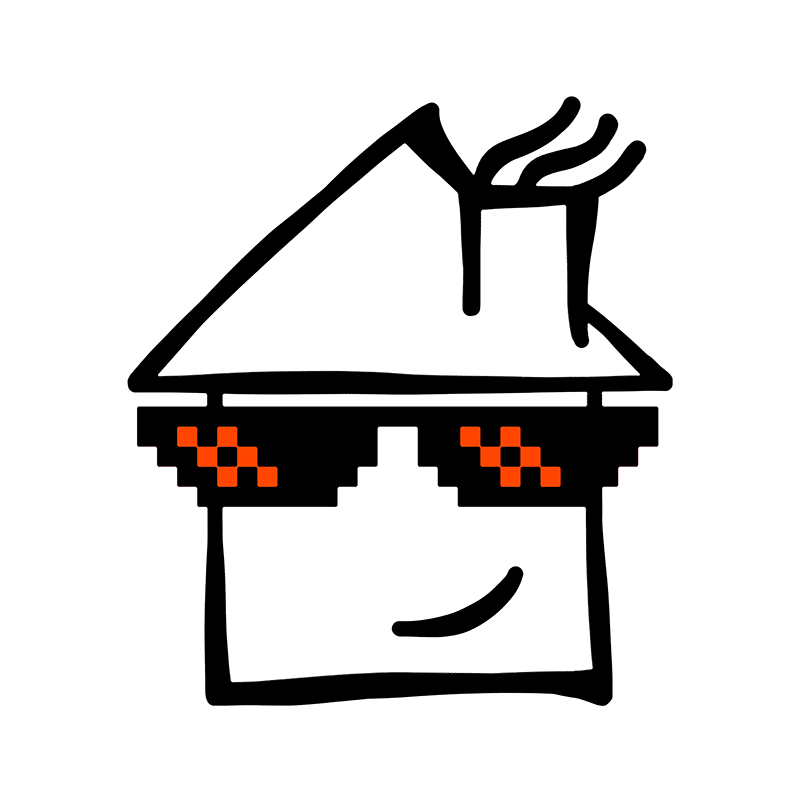
 Homeboy's Advice
Homeboy's Advice